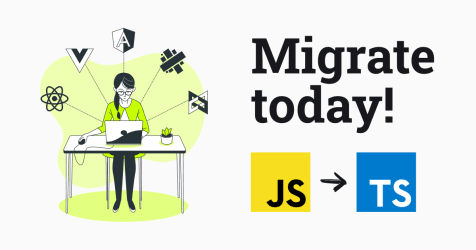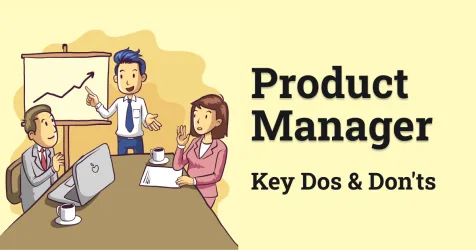Beyond the Obvious: Mastering Types in Python
Have you ever run into those annoying bugs that only show up when your code is already in production? Yeah, me too. One thing that has drastically reduced those headaches for me is using types in Python. It’s not just about following a trend—it’s about making your code predictable and robust. Let’s talk about how types can save your sanity by catching errors early and making your code easier to read and maintain.
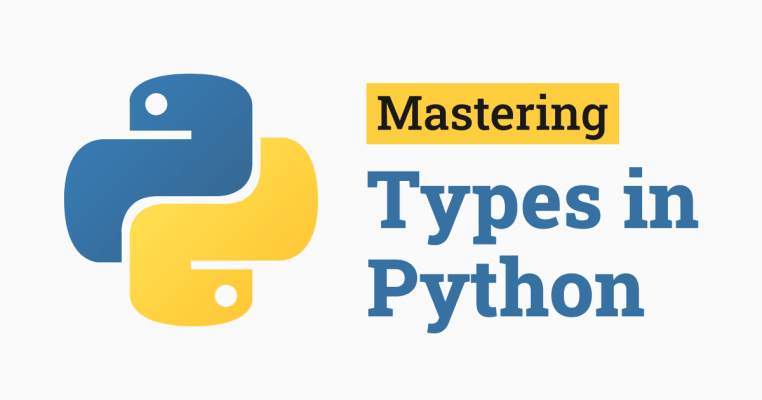
Introduction to Types in Python: Are They Really Necessary?
Python, a dynamically typed language, allows great flexibility by not requiring you to declare the type of a variable explicitly. This is convenient, but it can also be a double-edged sword. The lack of explicit typing can lead to hard-to-detect errors, especially in large applications or in teams where multiple developers interact with the same code.
Why Use Types?
-
Clarity and Self-Documentation: Using types acts as a form of documentation. When reading a function, you immediately know what types of data it expects and what types it returns. This makes your code easier to understand and maintain.
-
Error Prevention: With explicit types, tools like MyPy can help you detect type errors before running your code. This is particularly useful in large projects where errors can be costly.
-
Improved IDE Support: Integrated development environments (IDEs) can offer better suggestions and autocompletion when type annotations are used. This speeds up development and reduces the number of typographical errors.
Type Annotations in Python: Beyond the Basics
Type annotations in Python are not just for simple variables. You can also use them for more complex and customized data structures. Let’s look at some advanced and useful examples.
Basic Types
Let’s start with something simple. Basic type annotations are quite straightforward:
def add(x: int, y: int) -> int:
return x + y
This is a simple example, but what happens when we have more complex data structures?
Lists and Dictionaries
Using types in lists and dictionaries can significantly improve the clarity of your code:
from typing import List, Dict
def process_scores(scores: List[int]) -> Dict[str, int]:
average_score = sum(scores) / len(scores)
return {'average': average_score}
Custom Types
In larger projects, it’s common to use custom types. This not only makes your code more readable but also more robust:
from typing import NewType
UserId = NewType('UserId', int)
def get_user_name(user_id: UserId) -> str:
# Simulating user name retrieval from a database
return "John Doe"
Union and Optional Types
Python allows you to specify multiple possible types for a variable using Union and optional types with Optional:
from typing import Union, Optional
def fetch_data(source: Union[str, int]) -> Optional[Dict]:
# Simulating data retrieval, may return None
if isinstance(source, str):
return {'data': source}
elif isinstance(source, int):
return None
Advanced Use Cases
Generic Types
When working with functions or classes that handle multiple types, generic types can be very helpful:
from typing import TypeVar, Generic
T = TypeVar('T')
class Box(Generic[T]):
def __init__(self, content: T):
self.content = content
def get_content(self) -> T:
return self.content
box_int = Box(123)
box_str = Box("Hello")
Protocols and Duck Typing
Now, here’s a gem of Python: the famous “Duck Typing”. Imagine you’re at a lake and you see a creature that swims like a duck, quacks like a duck, and looks like a duck. Is it a duck? Probably yes. In Python, this translates to not caring about the object’s class, but whether it has the correct methods and properties. We use protocols to define these interfaces:
from typing import Protocol
class Flyer(Protocol):
def fly(self) -> None:
...
class Bird:
def fly(self) -> None:
print("The bird is flying")
def make_fly(object: Flyer) -> None:
object.fly()
bird = Bird()
make_fly(bird)
With Duck Typing, your code becomes more flexible and adaptable. You’re not tied to a rigid class hierarchy, but can work with any object that “behaves” the way you need it to.
Literal Types
For situations where you want to restrict a variable to a specific set of values, you can use Literal:
from typing import Literal
def get_status(code: Literal['success', 'failure']) -> str:
if code == 'success':
return "Operation successful"
else:
return "Operation failed"
Advanced Collection Types
For more complex collections, such as those containing multiple types, Tuple and NamedTuple can be useful:
from typing import Tuple, NamedTuple
def get_coordinates() -> Tuple[float, float]:
return 40.7128, -74.0060
class Point(NamedTuple):
x: int
y: int
point = Point(10, 20)
Conclusion
Typing in Python is a powerful tool that, when used correctly, can significantly improve the quality, clarity, and maintainability of your code. From basic to advanced types, each level of typing adds value that not only facilitates error detection but also enhances team collaboration and long-term code comprehension.
Remember that, as with any tool, proper use is key. Overusing type annotations can make your code more complicated than necessary. Find a balance that works for you and your team, and don’t hesitate to experiment to discover how types can improve your Python workflow.
And remember, in the world of programming, there are no magic solutions. Each project has its own needs and challenges. But with a good handle on types in Python, you’ll be one step closer to writing code that not only works but is also elegant and robust.